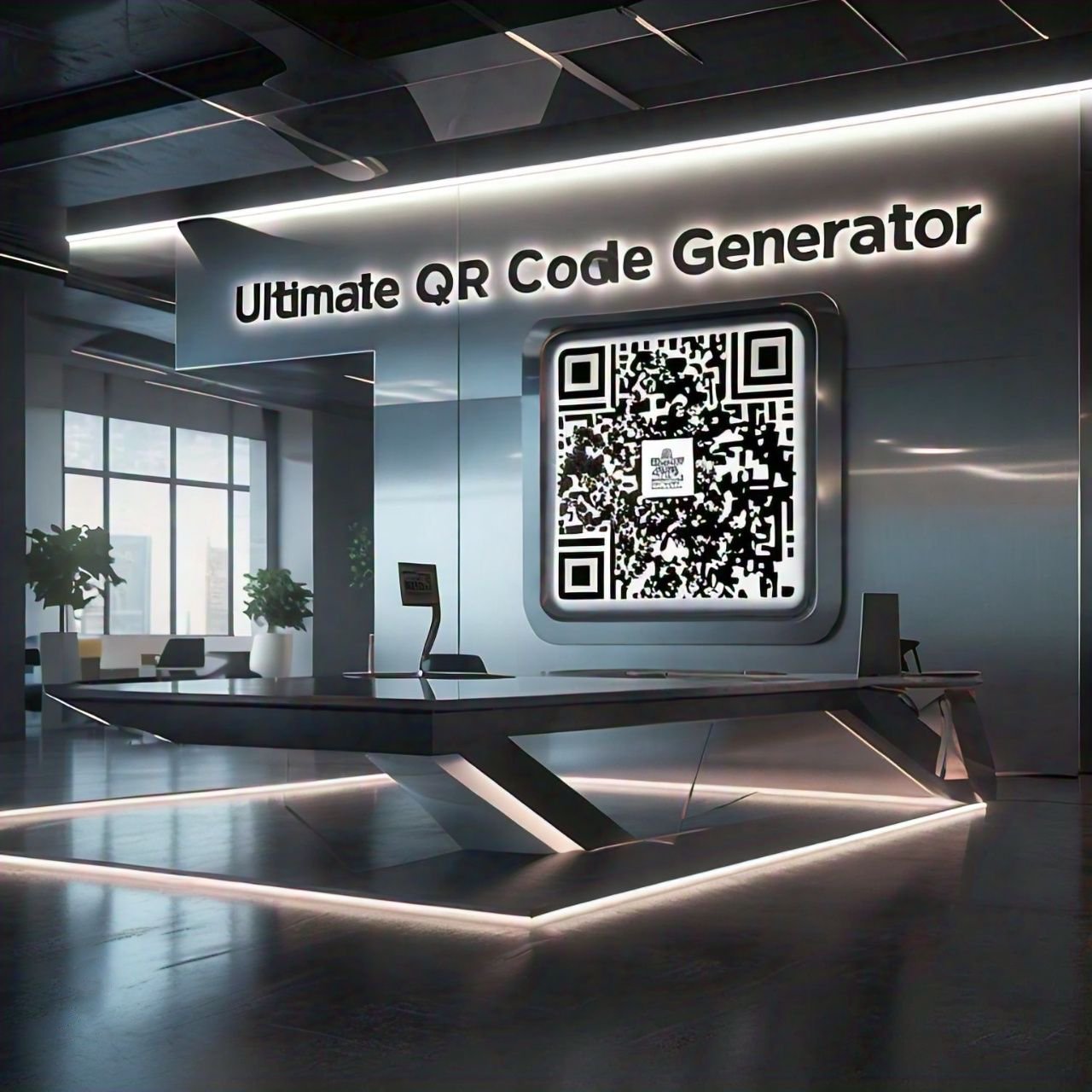1. Text QR Codes
Share notes, promotional codes, motivational quotes, or personal messages. A perfect way to broadcast short, memorable content in a scannable format.
Start creating QR codes for text, email, location, and more with our easy-to-use QR code generator.
Get Started
Jowyt.site is your all-in-one destination for creating high-quality, free QR codes. No account required. No watermarks. Instant downloads. Whether you're a business, educator, marketer, or creative, Jowyt makes sharing digital information simple and effective through a wide array of QR code types tailored to your needs.
QR codes—Quick Response codes—have become an integral part of digital communication and information transfer. Originally used in automotive industries, they’ve evolved into one of the most efficient tools for instant interaction between print and digital. Whether you're facilitating contactless payments or enabling fast content sharing, QR codes deliver seamless user experiences.
Share notes, promotional codes, motivational quotes, or personal messages. A perfect way to broadcast short, memorable content in a scannable format.
Generate a QR code that opens a pre-written email in the user's default app. Great for collecting feedback, support requests, or inquiries with a single scan.
Link directly to any web page, from your online store to blog posts, landing pages, or digital portfolios. Increase traffic and engagement effortlessly.
Make physical locations discoverable. Add your business or event venue to maps with ease by embedding GPS coordinates or address data.
Let users call you instantly. Scanning the code prompts a dial screen with your phone number pre-filled—perfect for hotlines and customer support.
Enable fast communication by triggering a pre-composed text message when scanned. Ideal for promotions, lead generation, and automated replies.
Launch instant WhatsApp chats—great for customer inquiries, community engagement, and business messaging.
Connect instantly on Skype for professional calls or virtual meetings. Save time by eliminating manual input of IDs or usernames.
Make joining online meetings as easy as scanning a code. Great for webinars, training sessions, and virtual events.
Let guests connect to your Wi-Fi network instantly, securely, and without typing passwords. Ideal for offices, cafés, and events.
Promote YouTube videos, playlists, or channels. Drive views and subscribers by offering quick and direct access to your content.
Digitize your business card. Share contact details like name, phone, email, company, and address all in one scan.
Collect donations, payments, or tips effortlessly. Safe, secure, and perfect for freelancers, charities, and local sellers.
Enable cryptocurrency transactions with a secure and scannable code. A must-have for crypto enthusiasts and digital merchants.
Facilitate fast UPI payments in India with bank-to-bank transfers using a simple scan—ideal for merchants, shops, and freelancers.
Simplify check-ins and registrations. Use event QR codes to share schedules, venue maps, or ticketing information directly with attendees.
As the world embraces contactless interactions, QR codes continue to evolve—enabling secure digital payments, augmented reality experiences, and smart IoT connectivity. At Jowyt.site, we are committed to helping users stay ahead of the curve with tools that make the future accessible today.
Ready to simplify communication and boost engagement? Start generating your own customized QR codes now with Jowyt.site. Fast, secure, and completely free—no sign-up needed. Whether you're promoting your business or sharing personal content, Jowyt helps you connect with ease.
Generate QR codes for text messages.
Create QR codes for email addresses.
Generate QR codes for geographical locations.
Create QR codes for phone numbers.
Generate QR codes for text messages.
Create QR codes for WhatsApp messages.
Feel Free to Get in Touch